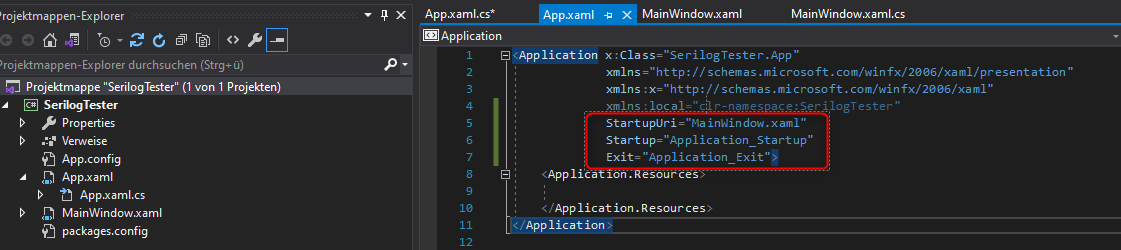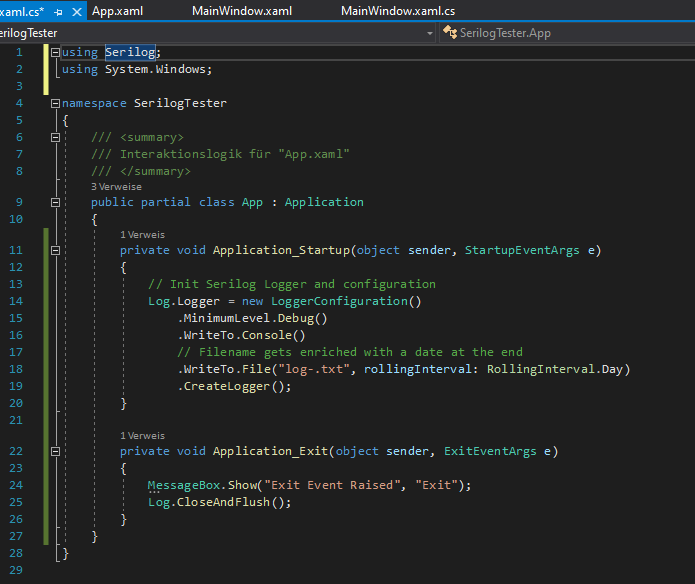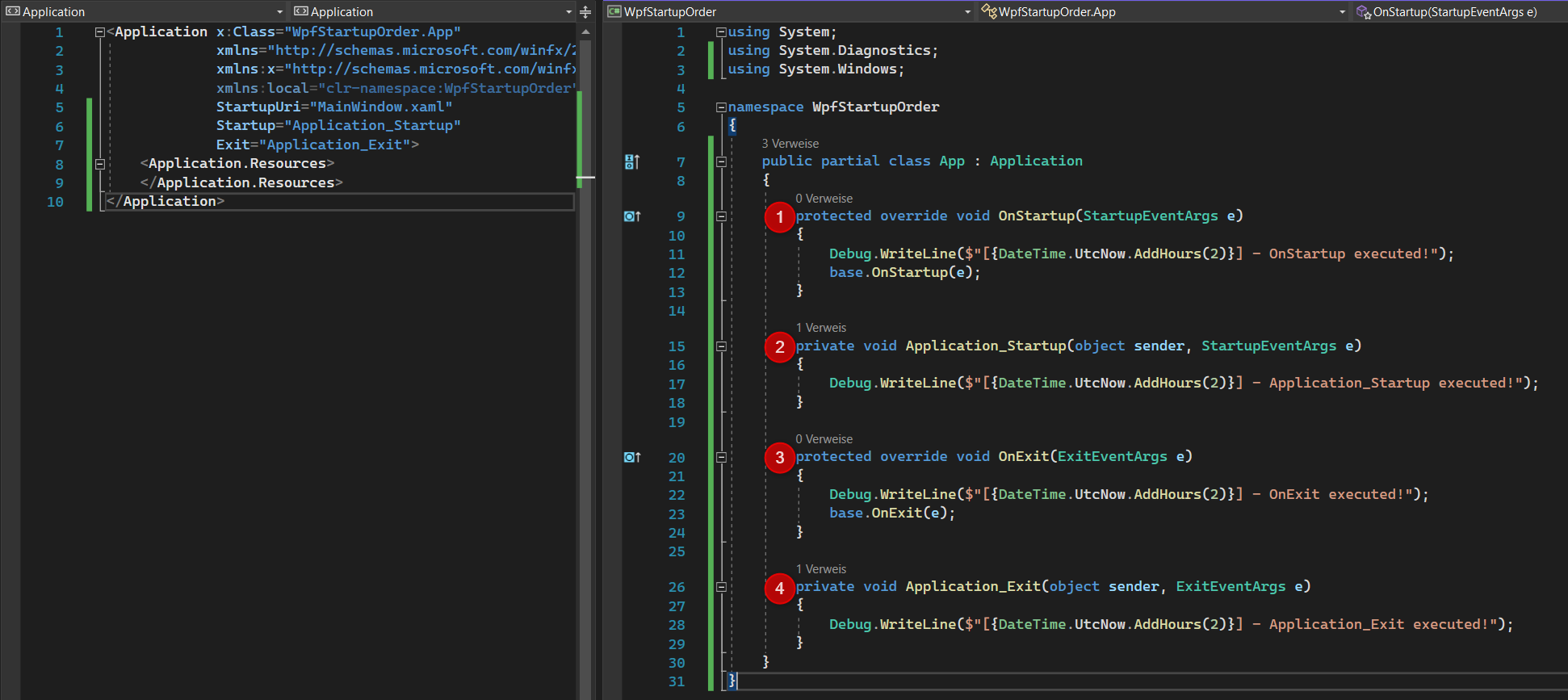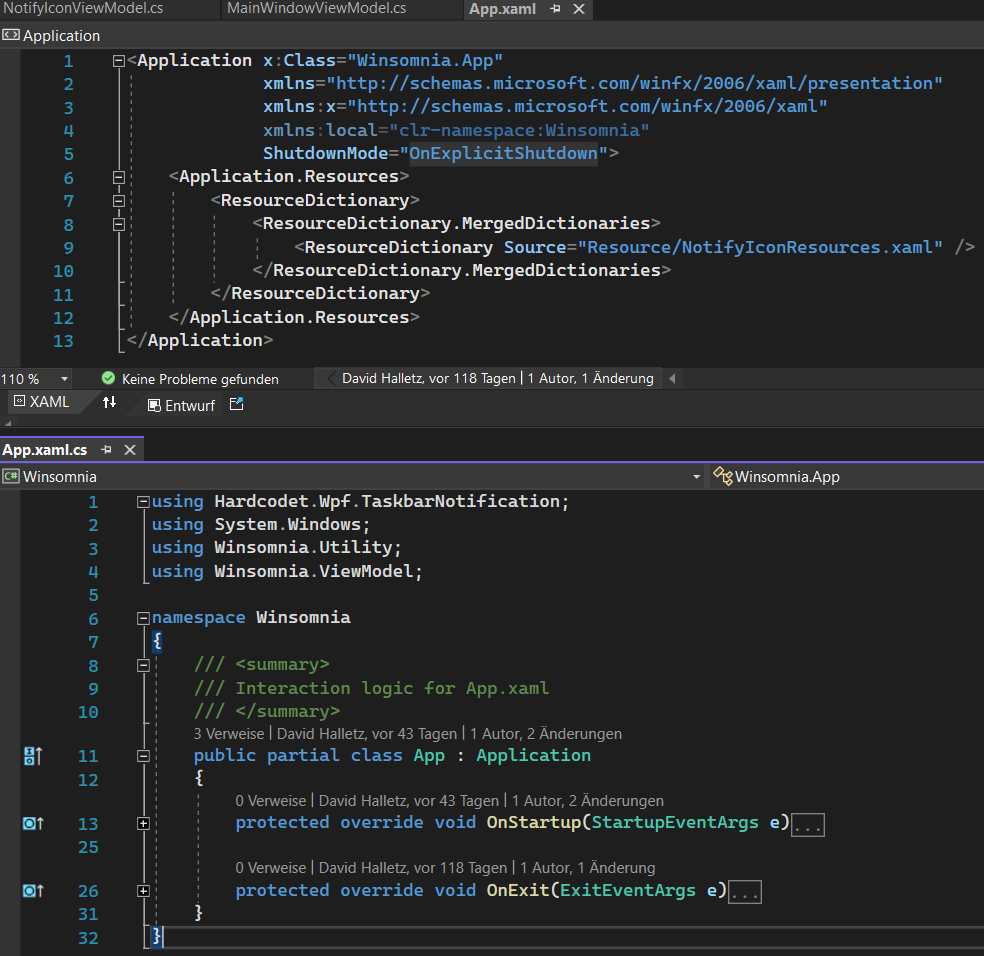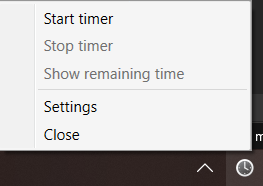startup and exit
The default setup has a startupUri defined in the App.xaml and closes the application on closing the main window. If you want to open other Views and exit explicitly, you have to change some values:
Startup and exit methods
The startupUri can be changed to another View of your choice, but can also be extended or changed to a Startup method: Startup="Application_Startup".
This also applies to the exit of the app, which can be extended with a custom method, too: Exit="Application_Exit".
This is a way to init a logger on startup and flush it on exiting the app.
But you can also use the OnStartup and OnExit methods to prepare you application or do same final work on exiting it. Heres an example which shows the order of execution if all four methods are on the application:
explicit shutdown
If you don’t want to close the program on closing the last or the main window, you have to define an explicit shutdown. Add ShutdownMode="OnExplicitShutdown" in the App.xaml to achieve this:
This can be used if you have implemented a systemtray icon to control your app with a context menu, like I have done in my projects Winsomnia or StandUpMate: