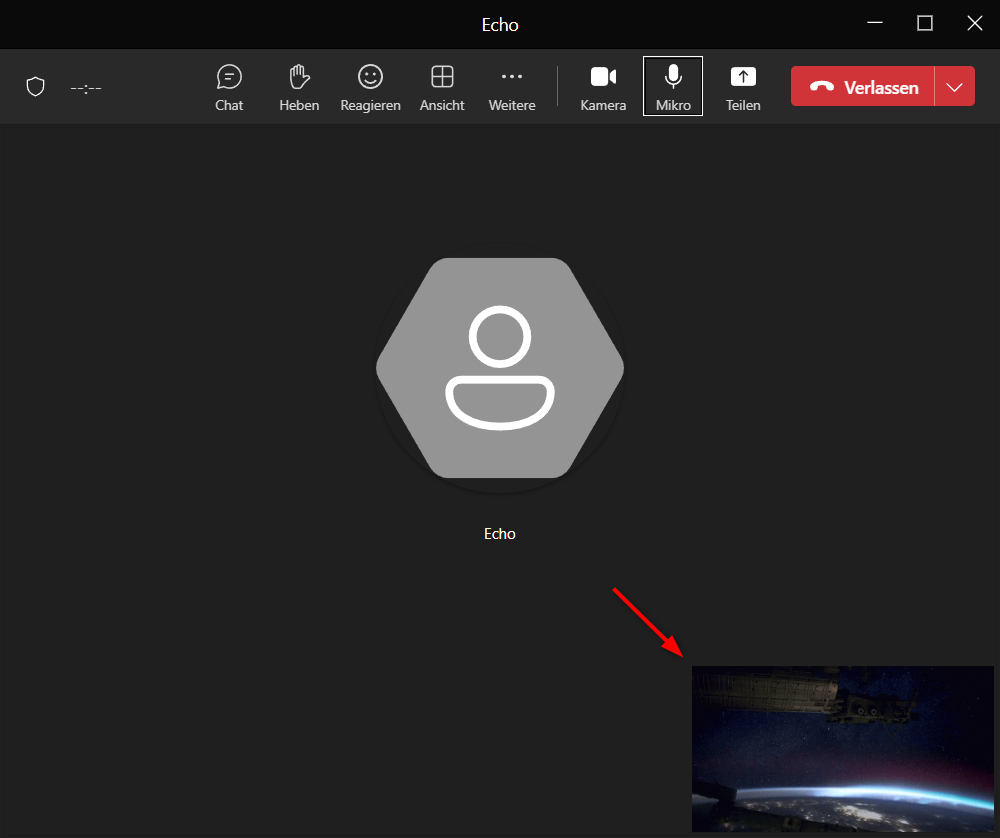Video background GIF (outdated)
Note: This is outdated and doesn’t work with the new Teams App from oct 2023 any more!
You can have an animated video background for your webcam video on MS Teams.
- Get a GIF file from any source
- rename it and change its file extension from
.gifto.png - copy this file and rename the copy to have the suffix
_thumb
You should now have two file: <name>.png and <name>_thumb.png.
Copy both these files to %AppData%\Microsoft\Teams\Backgrounds\Uploads.
Then open the video effects settings in MS Teams. There should be new entries for all you new gifs enlisted.