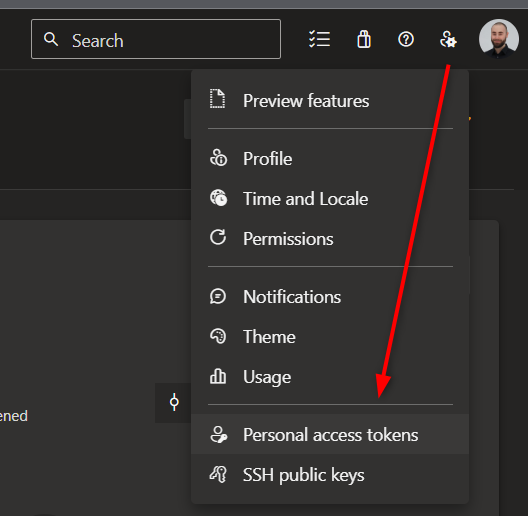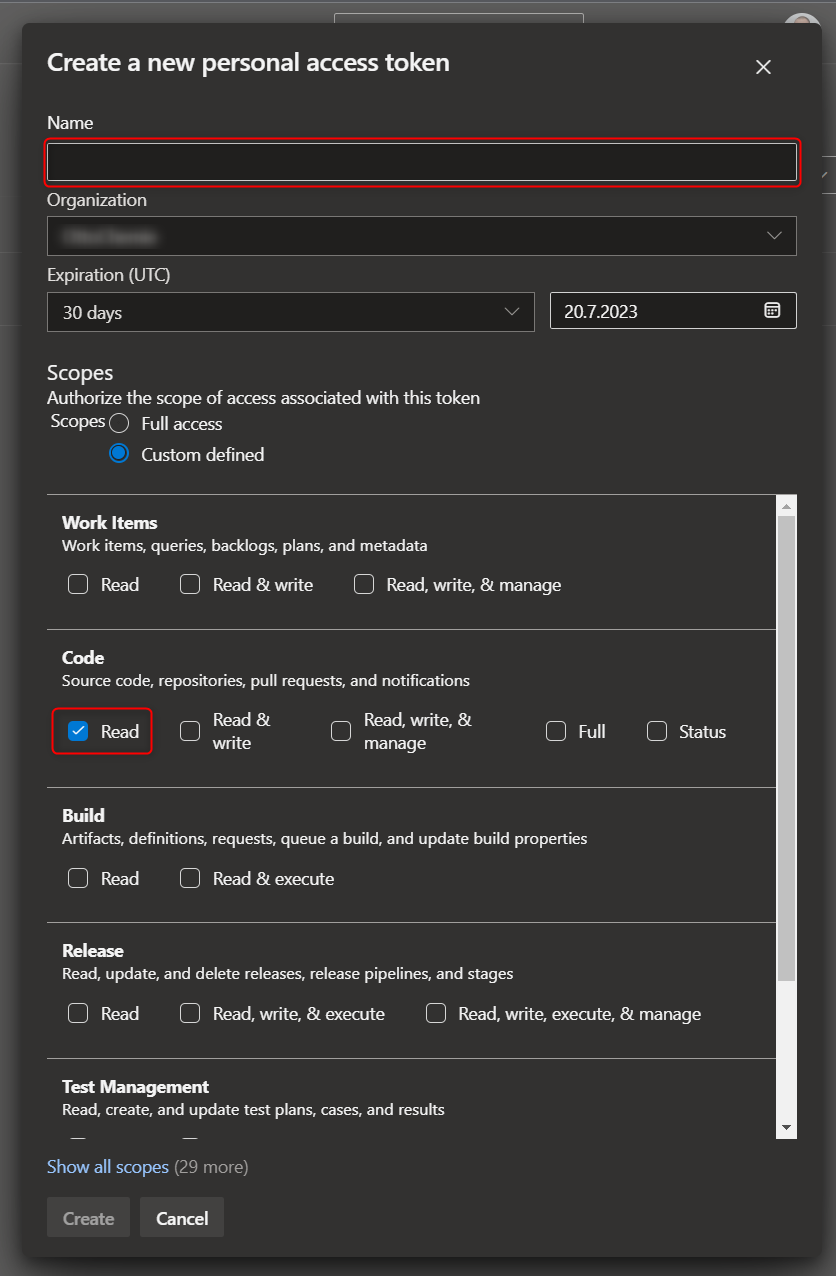Get Repos as URL list with powershell
This Powershell script reads settings from its settings.json file and the personal access token from the pat.txt file and generates a markdown formatted list to your repositories. The list also gets copied to your clipboard.
Preparation
You need to get a personal access token from DevOps:
Create a new one, give it a name and expiration date. You need the Read permission for Code.
Then copy the token code and keep it secret, like your passwords. This code should not be added to the git repo or get published by accident!
Place the token in the pat.txt file and create a .gitignore file with an entry for the pat file, if needed.
Script
1
2
3
4
5
6
7
8
9
10
11
12
13
14
15
16
17
18
19
20
21
22
23
24
25
26
27
28
29
30
31
32
33
34
35
36
37
38
39
40
41
42
43
44
45
46
47
48
$jsonSettings = Get-Content -Path settings.json | ConvertFrom-Json
$organization = $jsonSettings.Organization
$project = $jsonSettings.Project
$patFilePath = $jsonSettings.PatFilePath
$personalAccessToken = "YOUR_TOKEN_IN_PAT_FILE"
# Get PersonalAccessToken from PAT file
if (Test-Path $patFilePath) {
$content = Get-Content $patFilePath
if ($content) {
$personalAccessToken = $content
Write-Host "Read PAT '$($content)' from file." -ForegroundColor DarkCyan
} else {
Write-Host "PAT file was empty." -ForegroundColor DarkRed
return
}
} else {
Write-Host "No PAT file found." -ForegroundColor DarkRed
return
}
# Base64 encode the personalAccessToken
$base64AuthInfo = [Convert]::ToBase64String([Text.Encoding]::ASCII.GetBytes(":$($personalAccessToken)"))
# Get the list of repositories
$response = Invoke-RestMethod -Uri "https://dev.azure.com/$organization/$project/_apis/git/repositories?api-version=6.0" -Method Get -Headers @{Authorization=("Basic {0}" -f $base64AuthInfo)}
# Output the repositories in a markdown tabular list format
# Prepare the Markdown table
Write-Host "Generating Repository table ..." -ForegroundColor DarkCyan
$markdownTable = @()
$markdownTable += "| Repository |"
$markdownTable += "| ---------- |"
$response.value | ForEach-Object {
$markdownTable += "| [$($_.name)]($($_.webUrl)) |"
}
# Join the table rows into a single string
$markdownString = $markdownTable -join "`n"
# Copy the Markdown string to the clipboard
$markdownString | Set-Clipboard
Write-Host $markdownString -ForegroundColor DarkGreen
Write-Host ""
Write-Host "The generated table was copied to your Clipboard!" -ForegroundColor DarkCyan
settings.json
1
2
3
4
5
{
"Organization": "YOUR_ORGANIZATION",
"Project": "YOUR_PROJECT",
"PatFilePath": "pat.txt"
}
The script outputs a markdown formatted list of the repos in the project of your organization and gives supports you with error messages and colored outputs.