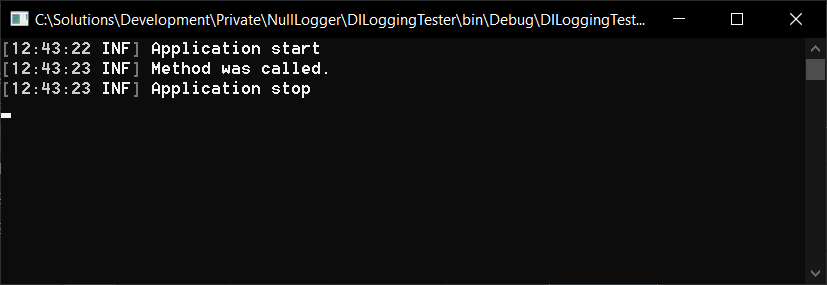Logging in ConsoleApps with Dependency Injection & NullLogger
In the article Logging in libraries, NullLogger I have described the concepts of logging with a manual injection of the logger instance by the Microsoft.Extensions.Logging LoggerFactory.
But how do you log with Serilog without explicitly calling the factory and injecting the logger by yourself?
I have come to the following pattern to configure my logging and Dependency Injection in my applications:
Configuring the Host with DI and Serilog
Note: This is also usable in a .NET Framework Console application!
This may be familiar to you if you have built ASP.NET, Webservice or API applications. In the beginning, you configure your host with the Host.CreateDefaultBuilder() Method from Microsoft.Extensions.Hosting. This already does a lot of things for you to build your default host, but we want to configure a little bit more.
If we want to use a logging framework, like Serilog, it must be configured first:
Serilog configuration example:
1
2
3
4
5
6
7
8
9
10
public static class LogInitializer
{
public static ILogger CreateLogger()
{
return new LoggerConfiguration()
.ReadFrom.AppSettings()
.Enrich.FromLogContext()
.CreateLogger();
}
}
This is an example to create a minimalistic Serilog logger with the .ReadFrom.AppSettings() from Serilog.Settings.AppSetting to read settings from the app.config file (there’s a Package for using appsettings.json as well):
1
2
3
4
5
6
7
8
9
10
11
12
13
<?xml version="1.0" encoding="utf-8"?>
<configuration>
<startup>
<supportedRuntime version="v4.0" sku=".NETFramework,Version=v4.7" />
</startup>
<appSettings>
<add key="serilog:minimum-level" value="Debug" />
<add key="serilog:using:Debug" value="Serilog.Sinks.Debug" />
<add key="serilog:write-to:Debug" />
<add key="serilog:using:Console" value="Serilog.Sinks.Console" />
<add key="serilog:write-to:Console" />
</appSettings>
</configuration>
Serilog gets configured to write to Console and to Debug Out with this. The LogInitializer.CreateLogger() Method can now be called in the Main Method:
1
2
3
4
5
6
7
8
9
10
11
12
13
14
15
16
17
18
19
private static void Main(string[] args)
{
// Create serilog logger with custom Initializer class for configuration
Log.Logger = LogInitializer.CreateLogger();
Log.Information("Application start");
// Configure host with Dependency Injection registration and Serilog as logger
IHost host = ConfigureHost();
// Get service and start it by calling its methods
var service = ActivatorUtilities.GetServiceOrCreateInstance<ISomeClass>(host.Services);
service.SomeMethod();
Log.Information("Application stop");
Log.CloseAndFlush();
Console.ReadKey();
}
To use the Serilog logger as default logger, we must configure it for the host. This happens in the ConfigureHost() method with .UseSerilog() from Serilog.Extensions.Logging:
1
2
3
4
5
6
7
8
9
10
11
12
13
14
15
16
17
18
19
/// <summary>
/// Configures the host with registering the interfaces and class types.
/// Sets the Serilog logger as logging provider for typed ILogger injections.
/// </summary>
/// <returns>configured host to access its services</returns>
private static IHost ConfigureHost()
{
var host = Host.CreateDefaultBuilder()
.ConfigureServices((context, services) =>
{
// define DI here ...
// AddTransient gives a new instance every time it's called
services.AddTransient<ISomeClass, SomeClass>();
services.AddTransient<ISomeOtherClass, SomeOtherClass>();
})
.UseSerilog() // Serilog.Extensions.Hosting -> Use Serilog Logger instead of MS.Extensions.Logger at all ILogger injections
.Build();
return host;
}
The upper code also shows the registration of interfaces and their class types for dependency injection, where the ISomeClass is registered as SomeClass to be resolved.
You can use .AddTransient<>() to always create a new instance, or .AddSingleton<>() for a singleton instance to be used all over the application.
Dependency Injection by constructor
With Dependency Injection by constructor you define the class to ask for the wanted dependency with an interface. In this case we want an ILogger interface of the class type we want to log with:
1
2
3
4
5
6
7
8
9
10
11
12
13
14
15
public class SomeClass : ISomeClass
{
private readonly ILogger _logger;
public SomeClass(ILogger<SomeClass> logger = null)
{
_logger = logger ?? NullLogger<SomeClass>.Instance;
}
public void SomeMethod()
{
_logger.LogInformation("Method was called.");
// Do something ...
}
}
This class can be located in a logging framework agnostic library without Serilog as dependency and still is able to get the ILogger instance and write out logs: