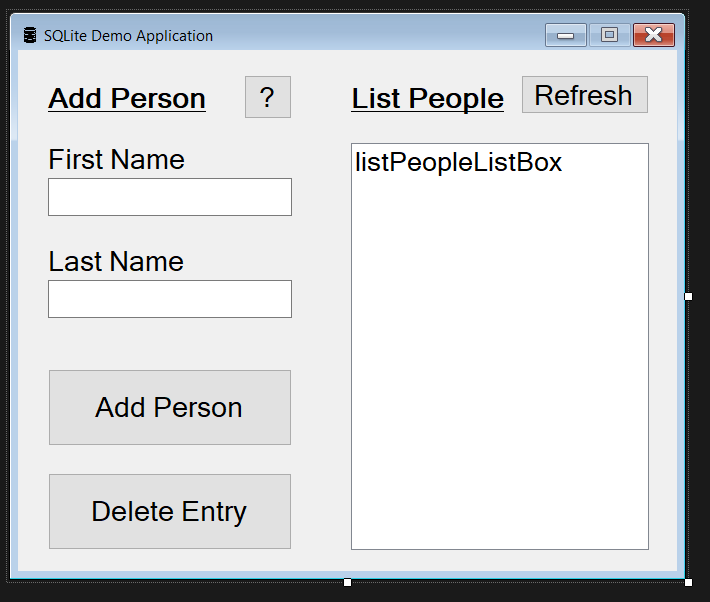SQLite Dapper Demo
Intro
SQLite is a very useful way to have a local small DB system to cache or store relative data for your application. You get a fully functioning SQL DB System to be used by a DB ORM tool like Dapper or EF, without having a heavy system to install or to run besides your application. The SQLite DB lies as a single file besides your application and therefore is super portable as well.
A good way to work and create SQLite DB is the tool DB Browser for SQLite.
Creating a Demo C# WinForm
I have created a small demo with WinForms and Dapper to show some code and the use of the SQLite DB. The demo project contains an UI with simple text boxes and a list box:
The list box is bound to a list of type PersonModel to be able to show some DB data. The Buttons are wired up in the Code-behind for this simple demo and call the SqliteDataAccess class and its DB access methods with Dapper.
You have to install some NuGet packages to work with SQLite and Dapper: Dapper and System.Data.SQLite.Core.
The SqliteDataAccess class then opens a connection to the DB and sends the SQL statements.
SqliteDataAccess
1
2
3
4
5
6
7
8
9
10
11
12
13
14
15
16
17
18
19
20
21
22
23
24
25
26
27
28
29
30
31
32
33
34
35
36
37
38
39
40
41
42
43
44
45
public class SqliteDataAccess
{
public static List<PersonModel> LoadPeople()
{
using (IDbConnection cnn = new SQLiteConnection(LoadConnectionString()))
{
var output = cnn.Query<PersonModel>("SELECT * FROM Person", new DynamicParameters());
return output.ToList();
}
}
public static void SavePerson(PersonModel person)
{
using (IDbConnection cnn = new SQLiteConnection(LoadConnectionString()))
{
cnn.Execute("INSERT INTO Person (FirstName, LastName) VALUES (@FirstName, @LastName)", person);
}
}
public static void DeletePerson(PersonModel person)
{
using (IDbConnection cnn = new SQLiteConnection(LoadConnectionString()))
{
string sql = "DELETE FROM Persons WHERE ID = @ID";
// Use this new object with a ID parameter for Dapper to know wich data to refer to for deleting
// Otherwise you could get an exception like 'Insufficient parameters supplied to the command'
cnn.Execute(sql: sql, param: new { ID = person.Id });
}
}
public static List<PersonModel> SelectWithHackable(string searchString)
{
using (IDbConnection cnn = new SQLiteConnection(LoadConnectionString()))
{
var sqlStatement = "SELECT * FROM Person WHERE LastName = '" + searchString + "';";
var output = cnn.Query<PersonModel>(sqlStatement);
return output.ToList();
}
}
private static string LoadConnectionString(string connectionStringName = "Default")
{
return ConfigurationManager.ConnectionStrings[connectionStringName].ConnectionString;
}
}
The retrieved data gets mapped to a list of type PersonModel.
PersonModel
1
2
3
4
5
6
7
8
9
10
11
12
13
14
public class PersonModel
{
public int Id { get; set; }
public string FirstName { get; set; }
public string LastName { get; set; }
public string FullName
{
get
{
return $"{FirstName} {LastName}";
}
}
}
With the code in the UI you can add new persons to the DB, read the DB, Delete entries and even try to hack the DB access with a small SQL injection via the ? button and a LastName text injection. This is possible because the used SQL statement behind the button does not get secured by parameterized SQL, but the SQL is build with string concatenation.
UI Code-behind
1
2
3
4
5
6
7
8
9
10
11
12
13
14
15
16
17
18
19
20
21
22
23
24
25
26
27
28
29
30
31
32
33
34
35
36
37
38
39
40
41
42
43
44
45
46
47
48
49
50
51
52
53
54
55
56
57
58
59
60
61
62
63
64
65
66
67
68
69
70
71
72
73
74
75
76
77
78
79
80
81
82
83
84
85
86
87
88
89
90
91
92
93
public partial class Main : Form
{
private List<PersonModel> _people = new List<PersonModel>();
public Main()
{
InitializeComponent();
LoadPeopleList();
}
private void LoadPeopleList()
{
_people = SqliteDataAccess.LoadPeople();
WireUpListBox();
}
private void WireUpListBox()
{
listPeopleListBox.DataSource = null;
listPeopleListBox.DataSource = _people;
listPeopleListBox.DisplayMember = "FullName";
listPeopleListBox.ValueMember = "Id";
}
private void btnAddPerson_Click(object sender, EventArgs e)
{
if (ValidateTextboxInput() == false)
return;
PersonModel p = new PersonModel();
p.FirstName = firstNameText.Text;
p.LastName = lastNameText.Text;
SqliteDataAccess.SavePerson(p);
firstNameText.Text = "";
lastNameText.Text = "";
LoadPeopleList();
}
private bool ValidateTextboxInput()
{
if (string.IsNullOrWhiteSpace(firstNameText.Text)
|| string.IsNullOrWhiteSpace(lastNameText.Text))
{
MessageBox.Show(
"FirstName and LastName must contain text.",
"Invalid Entries",
MessageBoxButtons.OK,
MessageBoxIcon.Error);
return false;
}
return true;
}
private void btnRefresh_Click(object sender, EventArgs e)
{
LoadPeopleList();
}
private void btnDelete_Click(object sender, EventArgs e)
{
var selectedItem = listPeopleListBox.SelectedItem;
// This just gets the listPeopleListBox.ValueMember, therefore the Id value
//var selectedValue = listPeopleListBox.SelectedValue;
SqliteDataAccess.DeletePerson(selectedItem as PersonModel);
LoadPeopleList();
}
private void btnHack_Click(object sender, EventArgs e)
{
if (ValidateTextboxInput() == false)
return;
var resultList = SqliteDataAccess.SelectWithHackable(lastNameText.Text);
var result = new StringBuilder();
resultList.ForEach(p => result.Append(p.FullName + " "));
MessageBox.Show(result.ToString());
firstNameText.Text = "";
lastNameText.Text = "";
LoadPeopleList();
}
}